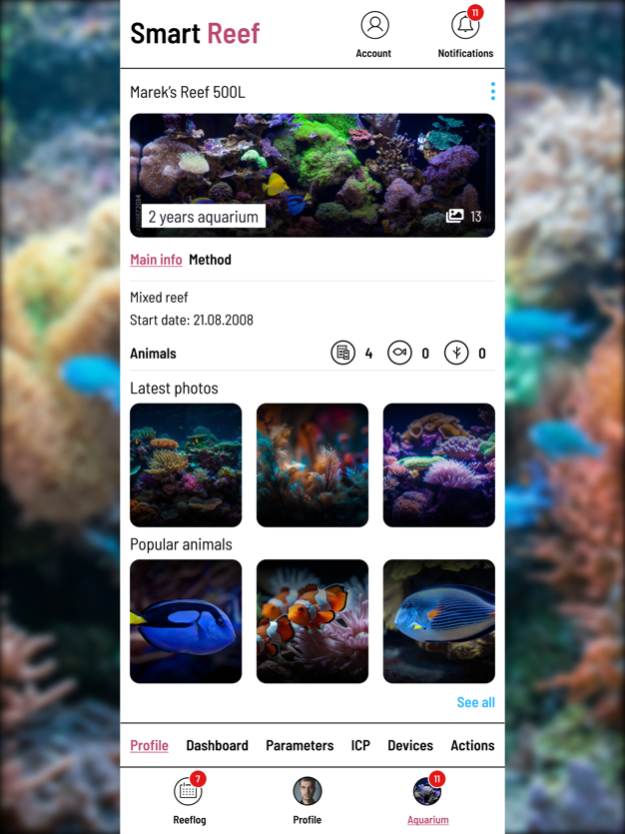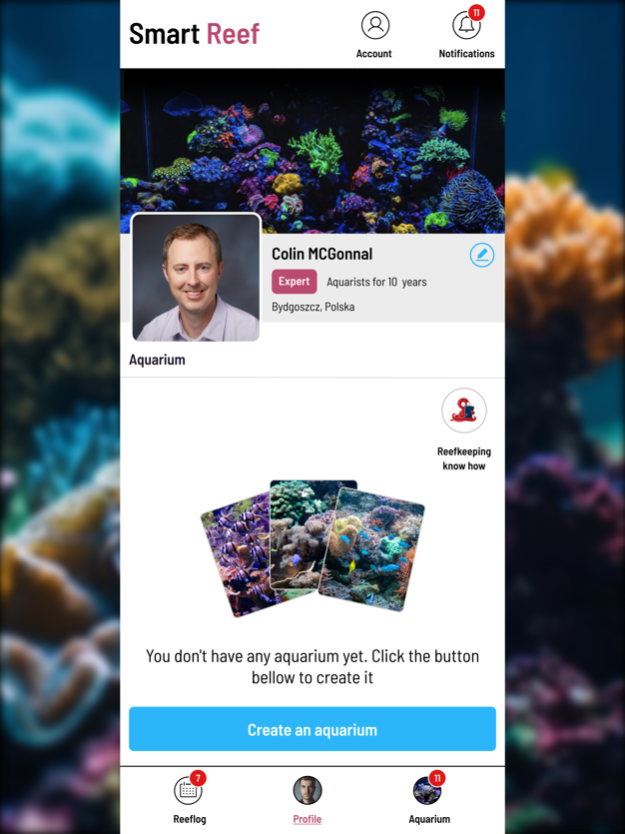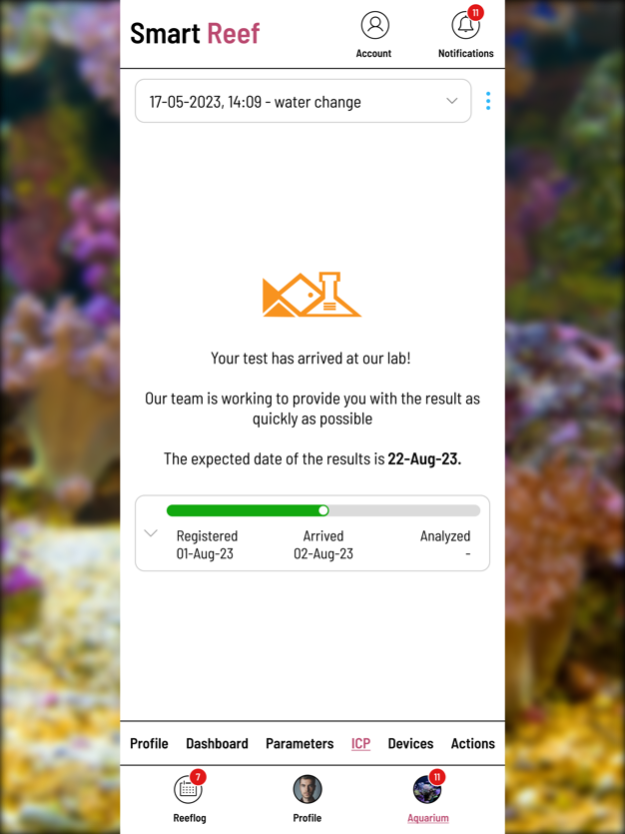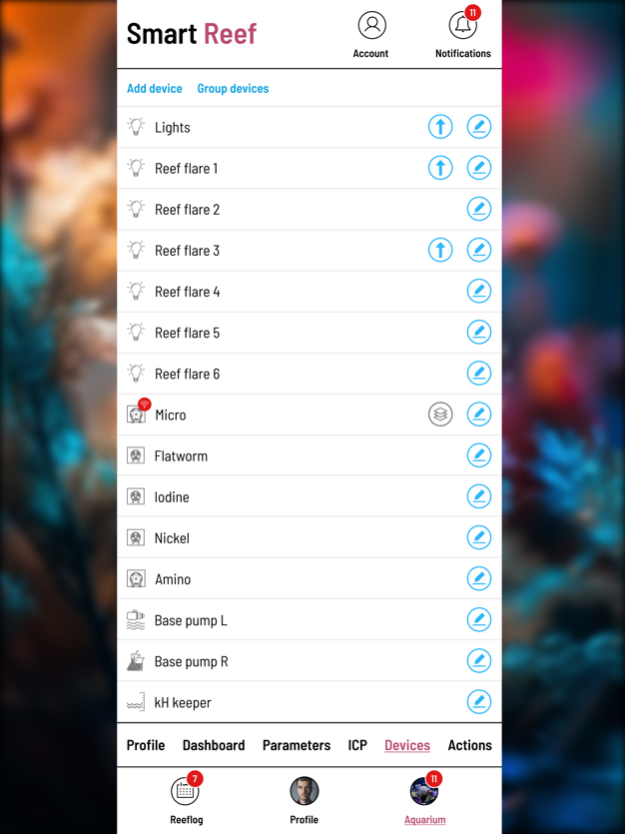Smart Reef 1.5.1
Continue to app
Free Version
Publisher Description
Functionality:
• device management
• alerts when any problems occur in the aquarium
• presentation of measurements and the operational status of devices
• device operation and measurements history
• clear, collective dashboard with information on device operation
• modern table of parameters measured in the aquarium
• unique journal of planned jobs and aquarium task history integrated with devices
Devices may be connected via a Wi-Fi network and your home router.
Dashboard sharing, loading and sharing of presets with other users and many more useful features.
Supported devices:
• Thermo control - temperature controller
• Thermo view - temperature monitor
• TDS meter - reverse osmosis water monitor
• Salinity guardian - salinity monitor
• pH meter - pH monitor
• Level sensor - water/liquid level meter
• Level keeper - automatic water refill system
• Smart pump - dosing pump
• Power switcher - timing programmer / device switch
• Reef flare - smart LED lamp
• Smart skimmer - smart device for protein skimming
• Smart roller
Nov 8, 2023
Version 1.5.1
Fixes in push notifications.
About Smart Reef
Smart Reef is a free app for iOS published in the System Maintenance list of apps, part of System Utilities.
The company that develops Smart Reef is Reef Factory sp. z o.o.. The latest version released by its developer is 1.5.1.
To install Smart Reef on your iOS device, just click the green Continue To App button above to start the installation process. The app is listed on our website since 2023-11-08 and was downloaded 3 times. We have already checked if the download link is safe, however for your own protection we recommend that you scan the downloaded app with your antivirus. Your antivirus may detect the Smart Reef as malware if the download link is broken.
How to install Smart Reef on your iOS device:
- Click on the Continue To App button on our website. This will redirect you to the App Store.
- Once the Smart Reef is shown in the iTunes listing of your iOS device, you can start its download and installation. Tap on the GET button to the right of the app to start downloading it.
- If you are not logged-in the iOS appstore app, you'll be prompted for your your Apple ID and/or password.
- After Smart Reef is downloaded, you'll see an INSTALL button to the right. Tap on it to start the actual installation of the iOS app.
- Once installation is finished you can tap on the OPEN button to start it. Its icon will also be added to your device home screen.